
You can take our courses or just take the exam. The exam covers 10 sections plus you will create one WP site that incorporates some element of each section of the exam.

1. WordPress Fundamentals
– WordPress Overview: History, what it’s used for, and why it’s popular.
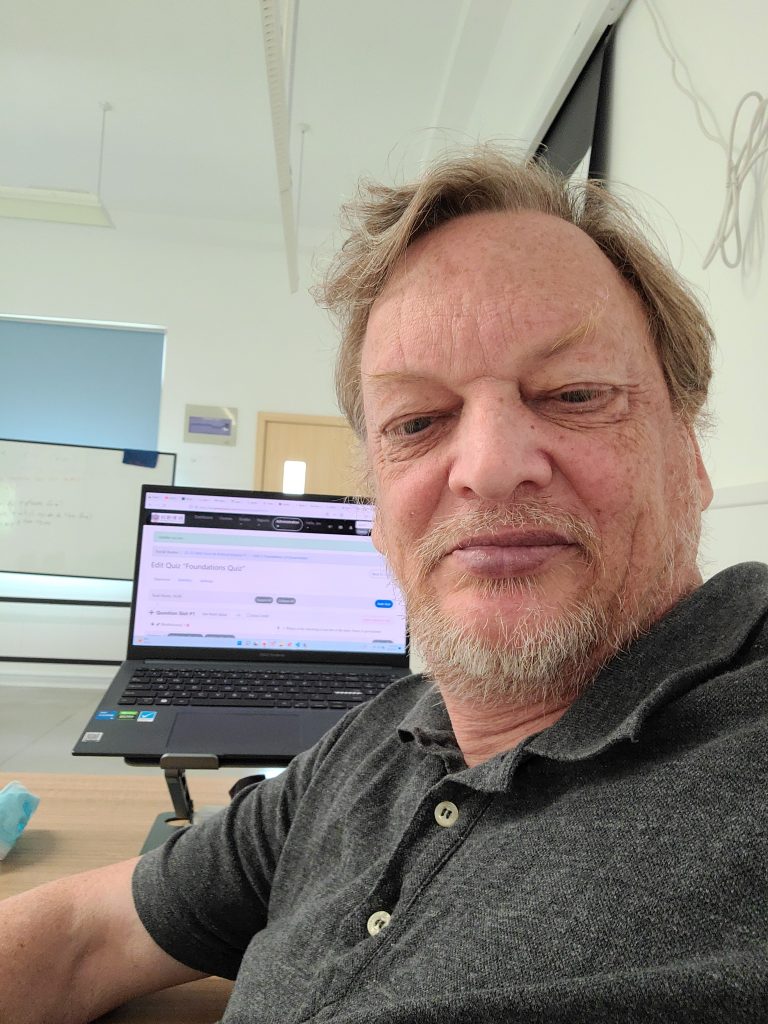
– WordPress.com vs WordPress.org: Differences, benefits, and use cases.
2. Setting Up WordPress
– Installation & Configuration: Manual installation, one-click installs, initial setup.
– WordPress Dashboard: Overview of the dashboard, key sections, and settings.
– User Management: Creating users, roles, and capabilities.
3. Content Creation & Management
– Posts vs. Pages: Differences, use cases, and creation.
– Gutenberg Editor: Basics of using the block editor, commonly used blocks.
– Media Library: Uploading, editing, and managing media files.
– Categories & Tags: Purpose, creation, and management.
– Custom Post Types & Custom Fields: Introduction and usage scenarios.
4. Themes & Design
– Theme Basics: Installation, activation, child themes.
– Customizing Themes: Using the Customizer, theme options, widget areas.
– Theme Development: Basic understanding of template hierarchy, template files, and best practices.
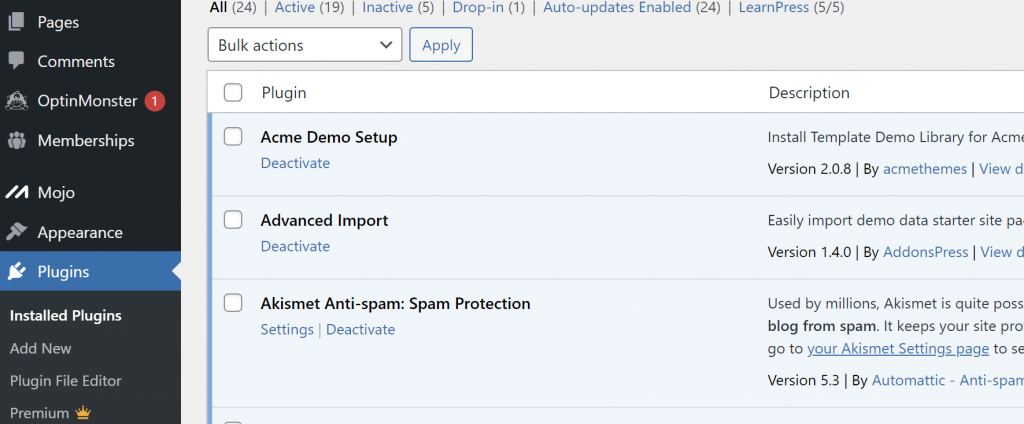
5. Plugins & Extensions
– Plugin Basics: Installation, activation, updates.
– Popular Plugins: Overview of commonly used plugins for SEO, security, performance, etc.
– Plugin Development: Basic understanding of hooks, filters, and best practices.
6. Website Performance & Optimization
– Caching: Importance, types of caching, popular caching plugins.
– Image Optimization: Importance, techniques, and tools.
– Database Maintenance: Cleaning up revisions, optimizing tables.
7. Security & Maintenance

– Basic Security Practices: Strong passwords, user roles, updates.
– Security Plugins & Tools: Overview of popular security plugins and tools.
– Backups: Importance, methods, and tools.
– Updates & Maintenance: Keeping WordPress, themes, and plugins up-to-date.
8. Advanced Topics
– E-commerce on WordPress: Overview of WooCommerce and other solutions.
– Multisite: Basics, use cases, setup.
– SEO Basics for WordPress: Plugins, on-page SEO, and best practices.
9. Troubleshooting & Problem Solving
– Common Issues: White screen of death, error establishing database connection, etc.
– Debugging: Enabling WP_DEBUG, reviewing error logs, basic PHP errors.
10. Website Migration & Staging
– Migration: Tools and steps to migrate a site.
– Staging: Setting up a staging environment, why it’s important.
